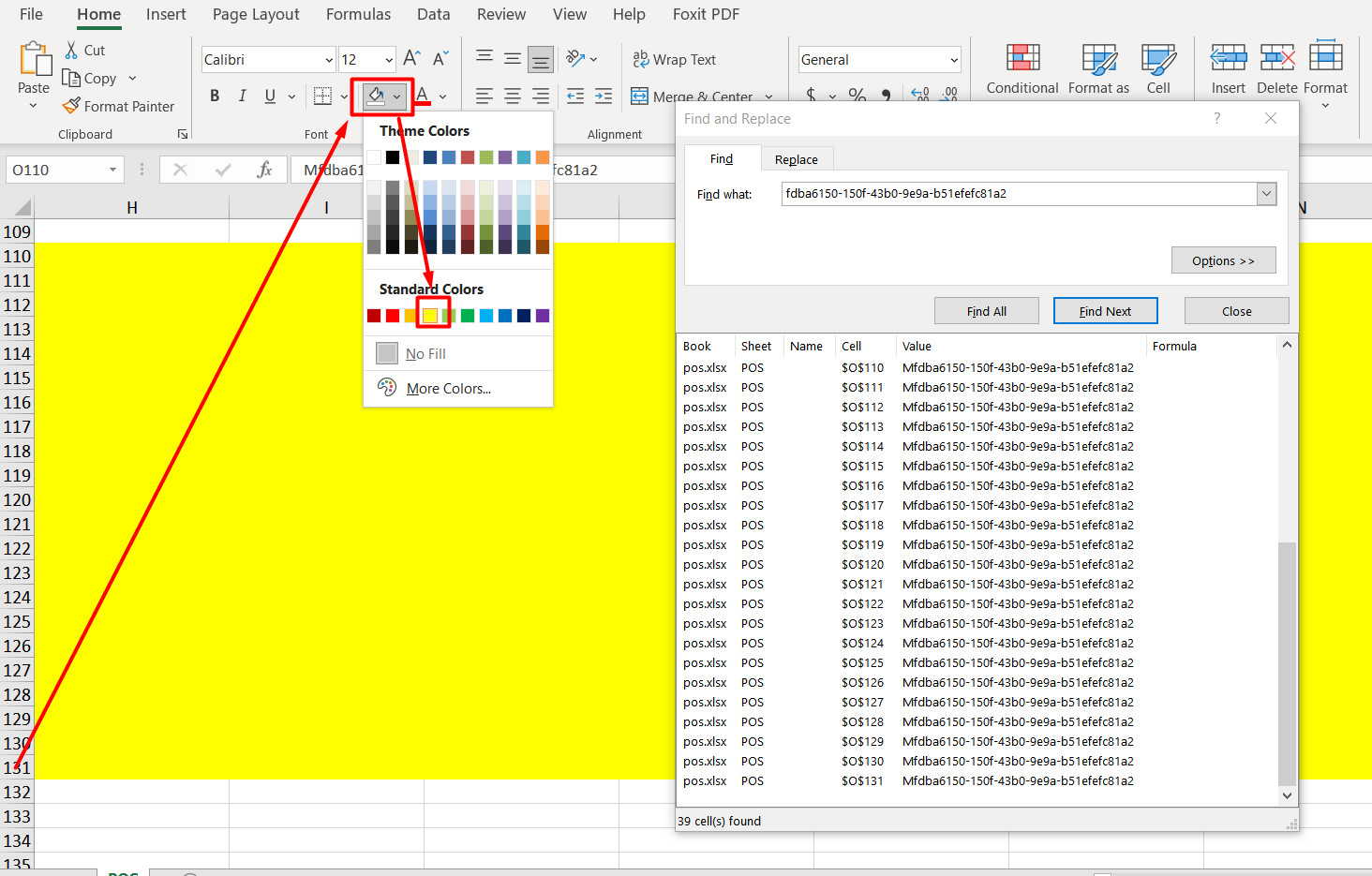First, you need to click on the "Menu" button, and automatically you will download the download in excel-format.
Go to Functions in the admin panel → click on the name: POS terminal integrations → Click on the button: "Menu".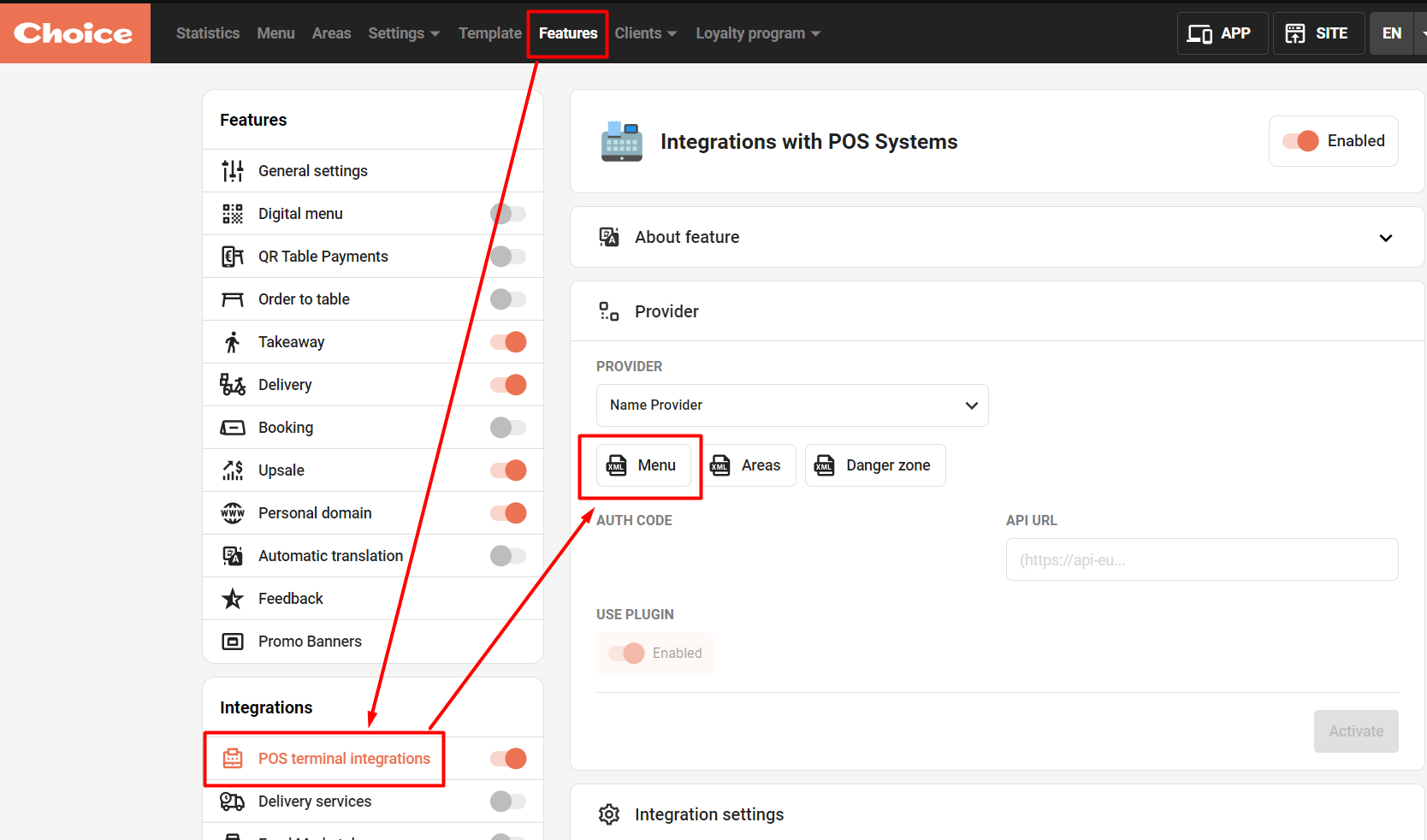
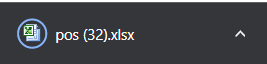
Next, to make it easier to search for add-ons for a particular dish, it is better to copy the Pos ID of the dish itself by going to the dish card.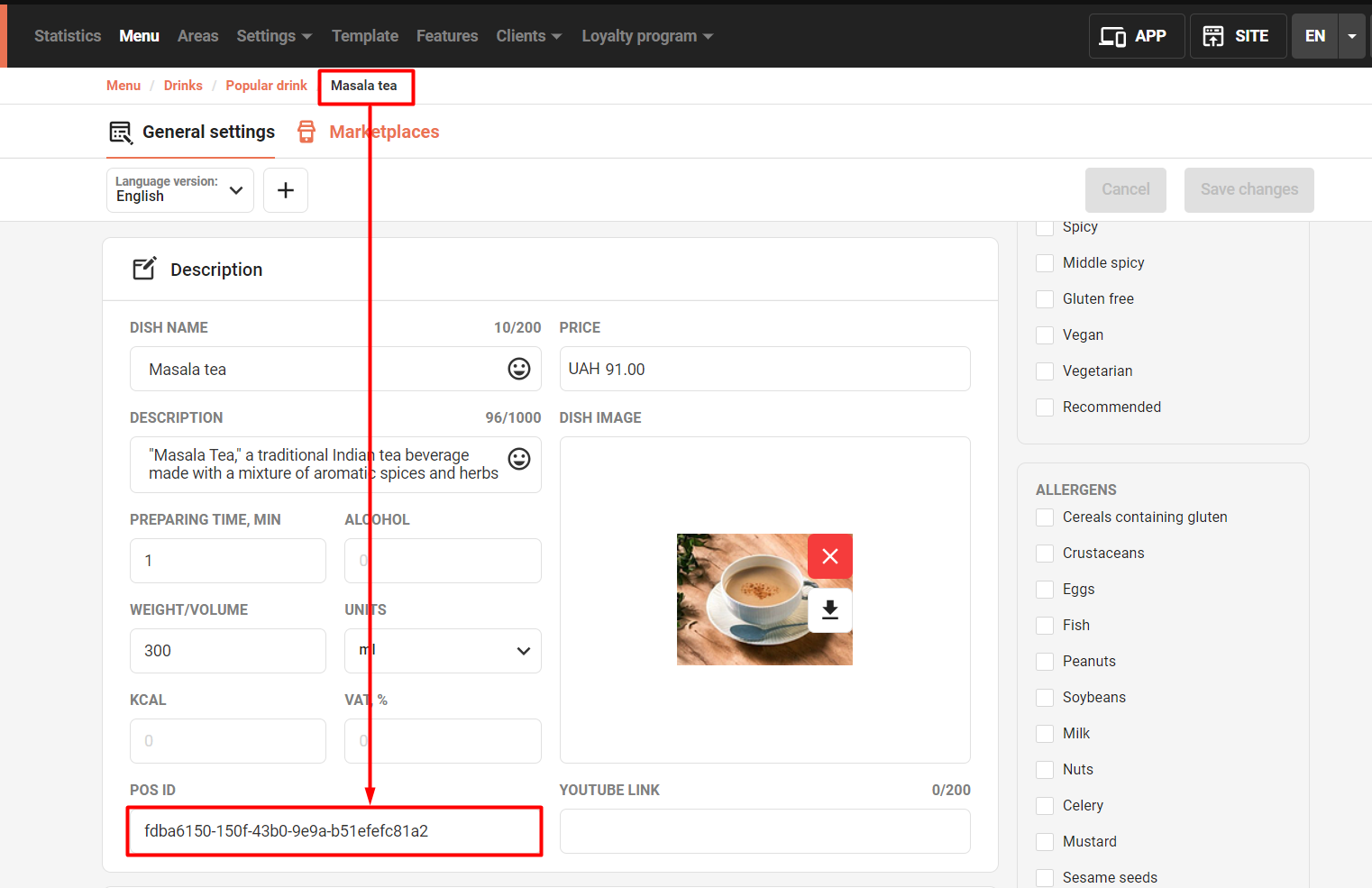
Next, open the downloaded upload file and use the keyboard shortcut: "Ctrl + F" - Find the corresponding dish in the upload. Click Find all values.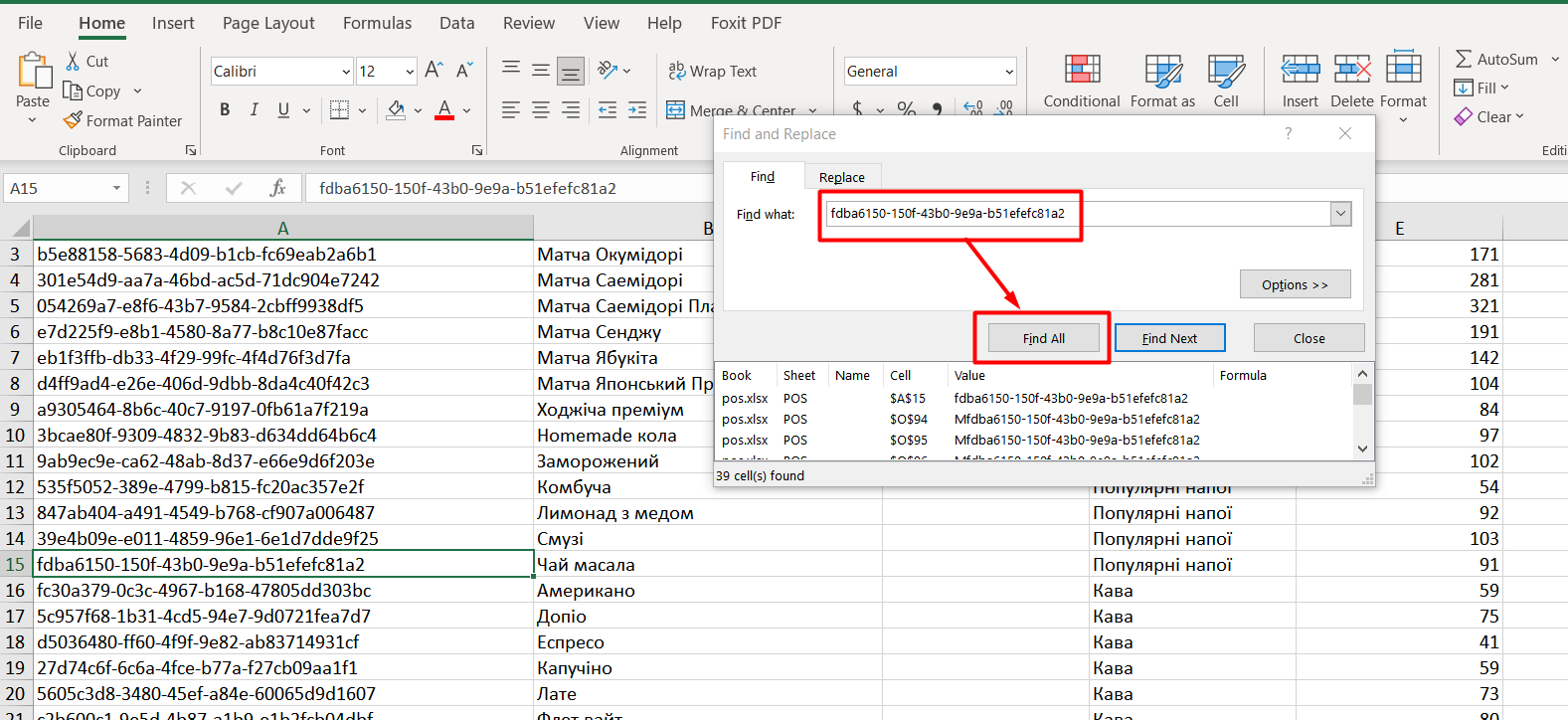
Next, you can either select the range of found values by the found dish. These will be all the modifiers that should be configured for this dish.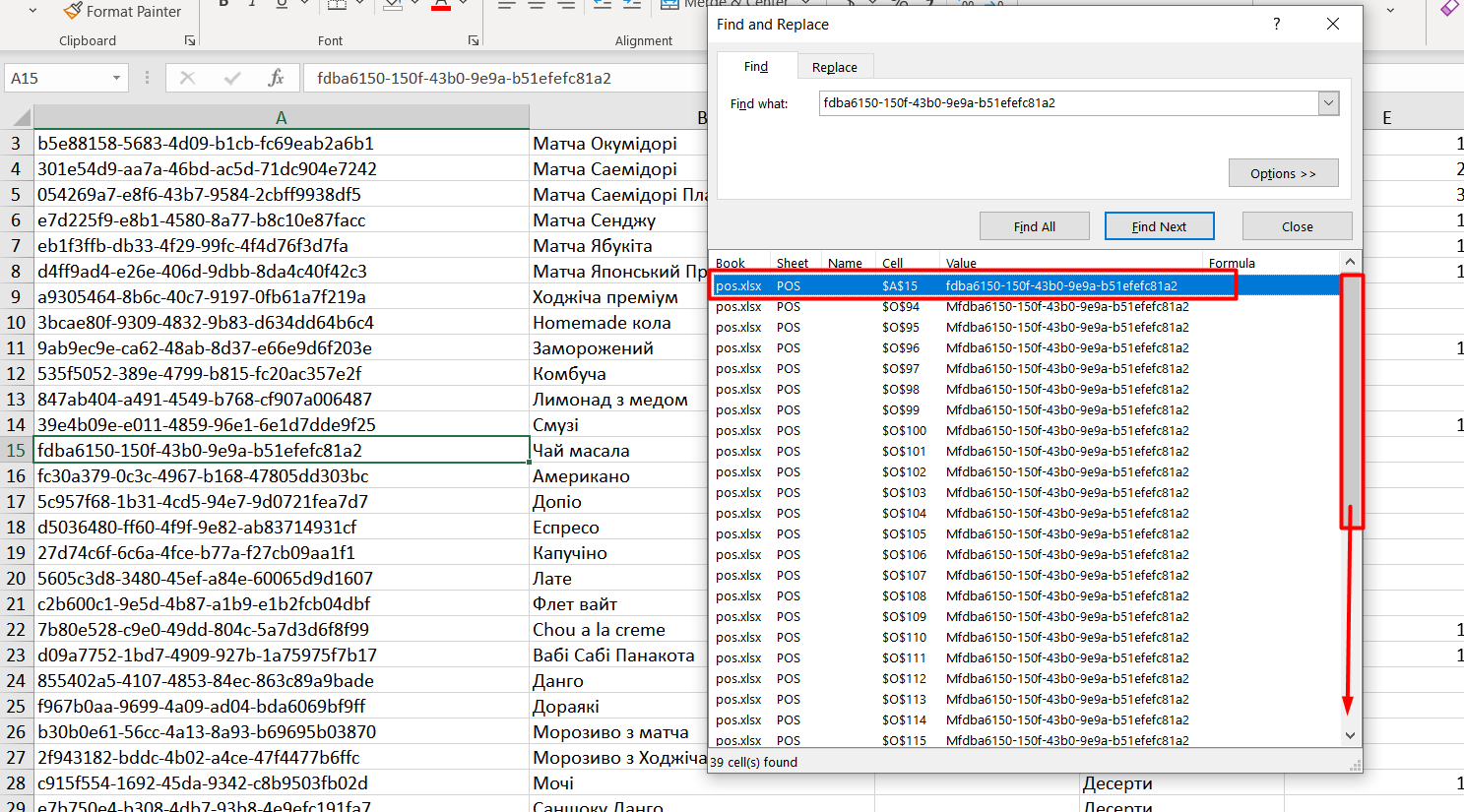
To select a range of values, as shown in the screenshot above, left-click on the first value found in the search box, scroll down, hold down the button "Shift" - and click on the last value. 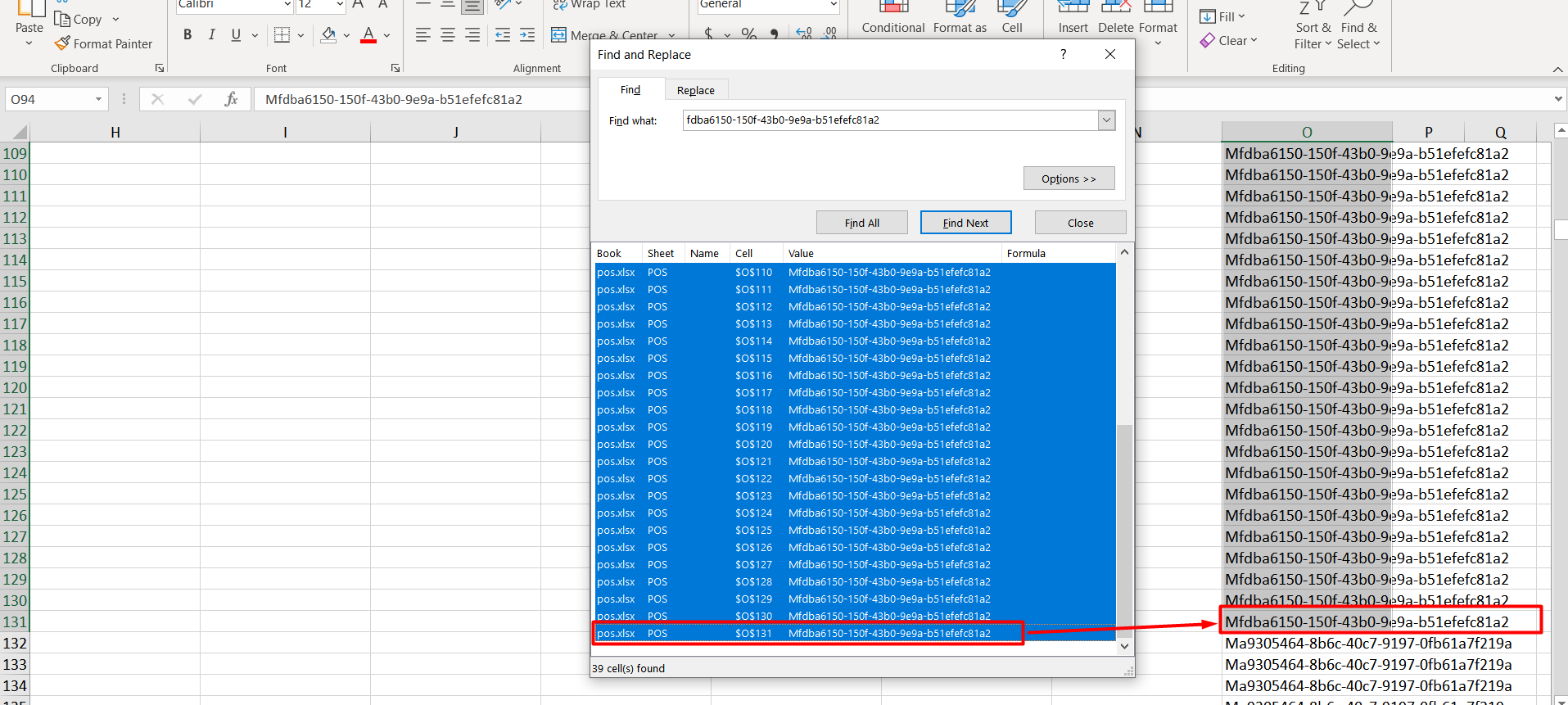
Next, you need to select the rows themselves.
To do this, hold down the "Shift" button and left-click on the number of the line that was last highlighted in the list.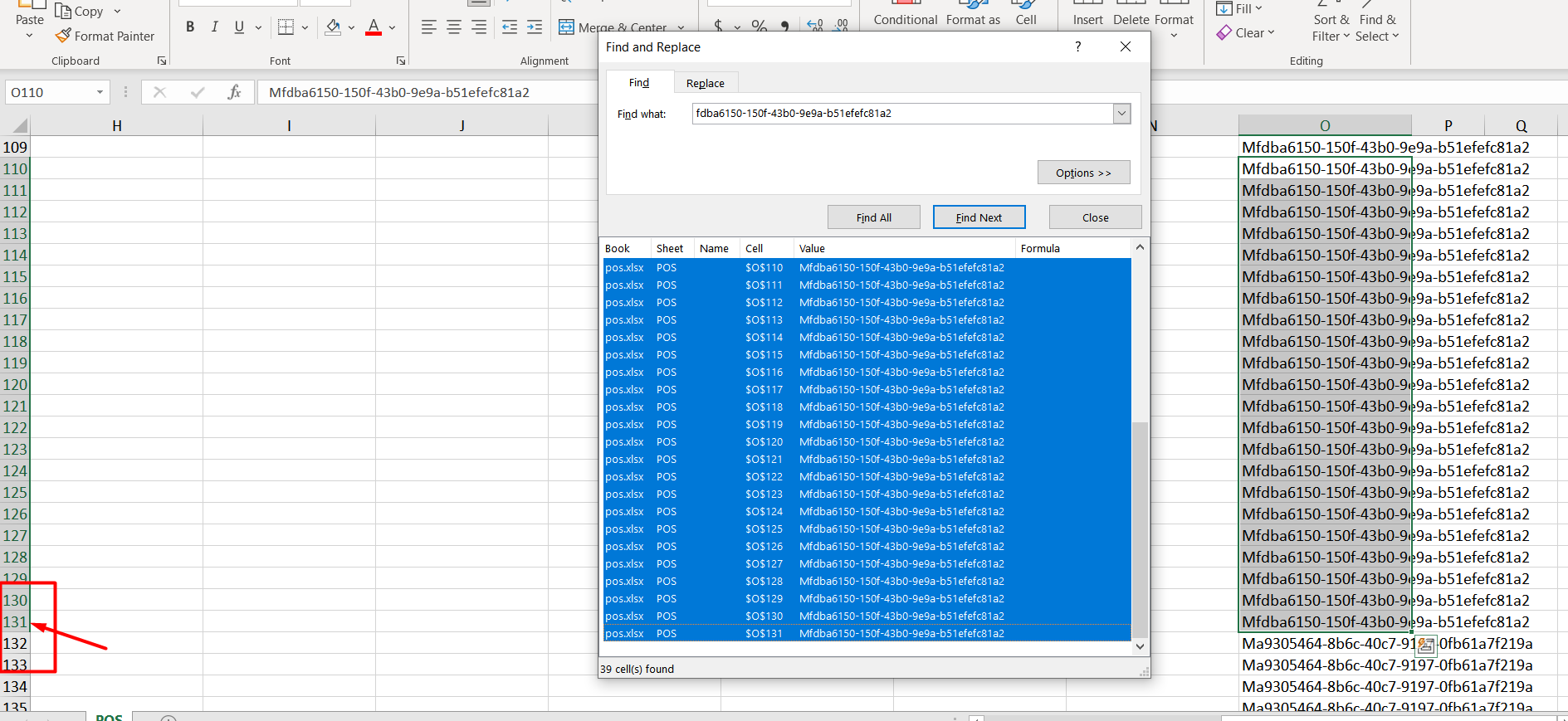
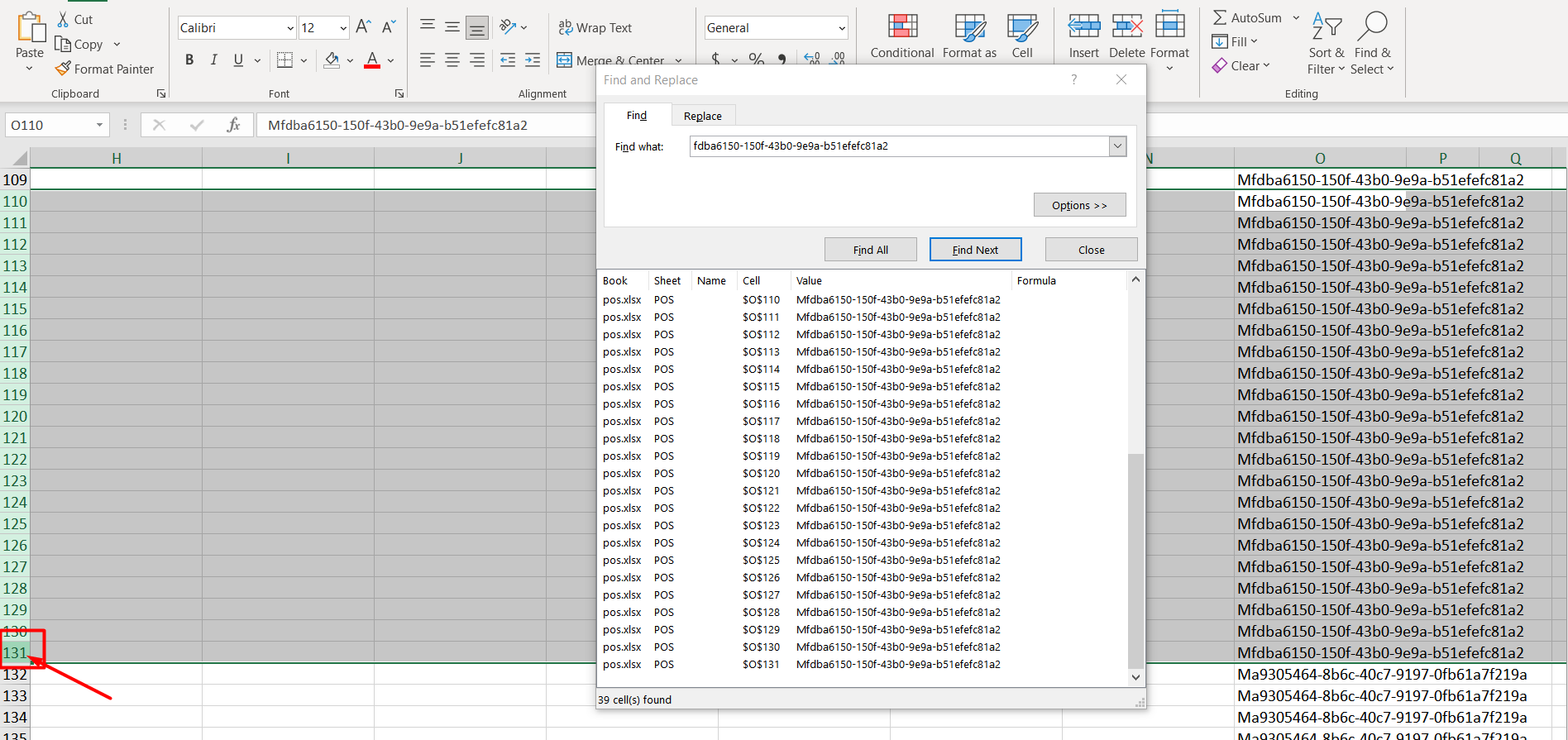
Then fill this range of line selections with some color so that you can see these modifiers.